Windows 系統
請按照以下步驟卸載 Dr.Fone 的單一功能模組:
步驟 1:關閉 Dr.Fone,開啟 Windows 探索器,進入以下路徑:
C:\Program Files (x86)\Wondershare\dr.fone\Addins步驟 2:刪除不需要的模組資料夾。
例如:如果您不想在 Dr.Fone 中使用密碼管理器,進入上述路徑並刪除「PasswordManager」資料夾。
例如:如果您不想在 Dr.Fone 中使用密碼管理器,進入上述路徑並刪除「PasswordManager」資料夾。
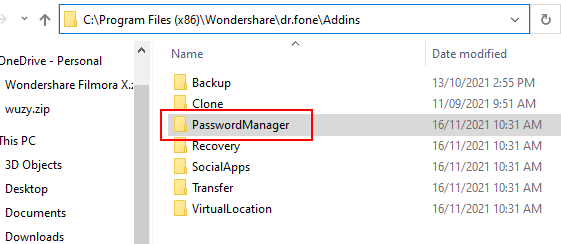
Mac 系統
請按照以下步驟卸載 Dr.Fone 的單一功能模組:
步驟 1:關閉 Dr.Fone,點擊「前往」->「前往資料夾」:
~/Library/Application Support/DrFoneApps/步驟 2:刪除不需要的模組資料夾。
例如:如果您不想在 Dr.Fone 中使用虛擬定位功能,進入上述路徑並刪除「com.wondershare.drfonemac.virtuallocation」資料夾。
例如:如果您不想在 Dr.Fone 中使用虛擬定位功能,進入上述路徑並刪除「com.wondershare.drfonemac.virtuallocation」資料夾。
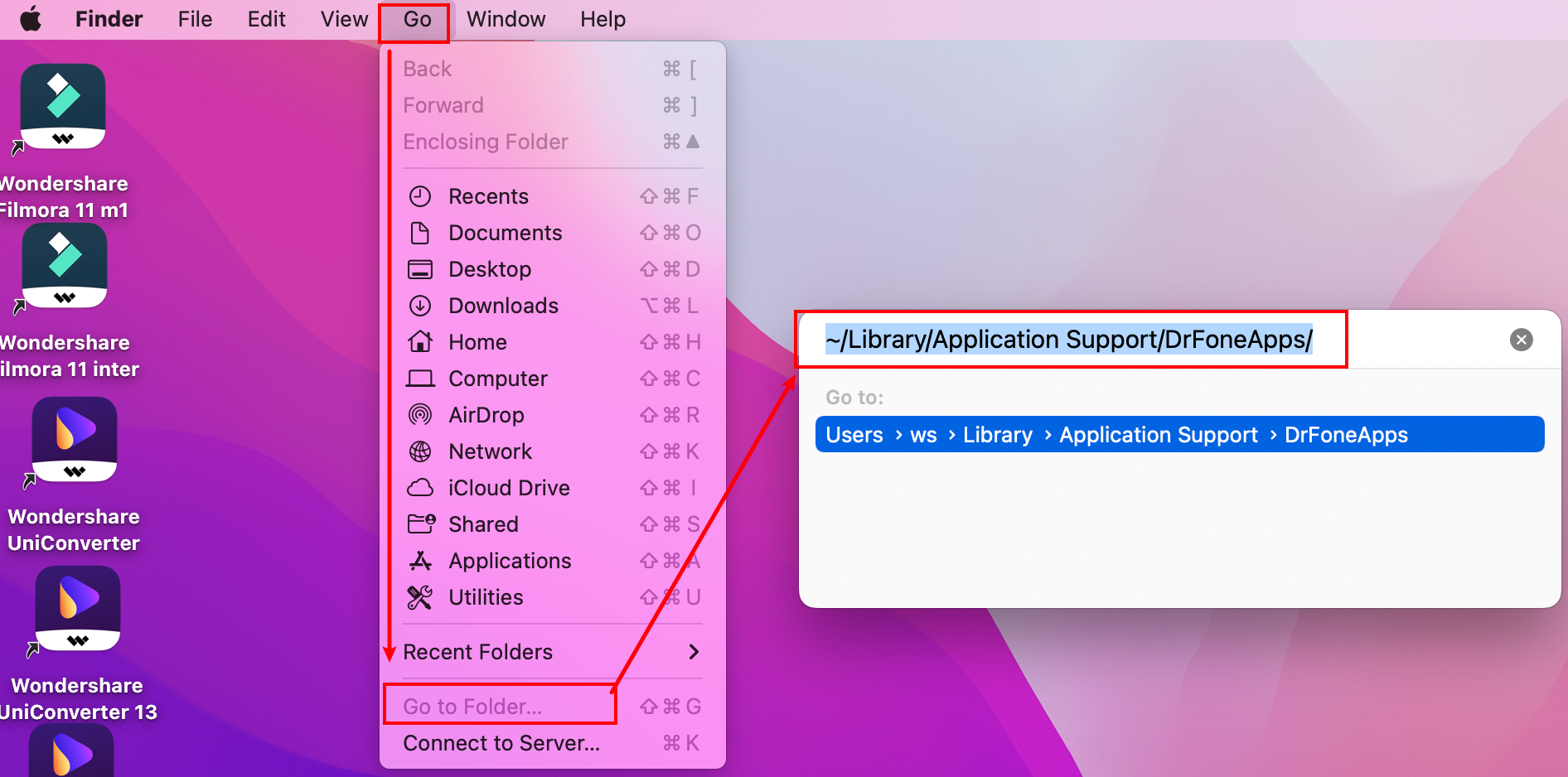
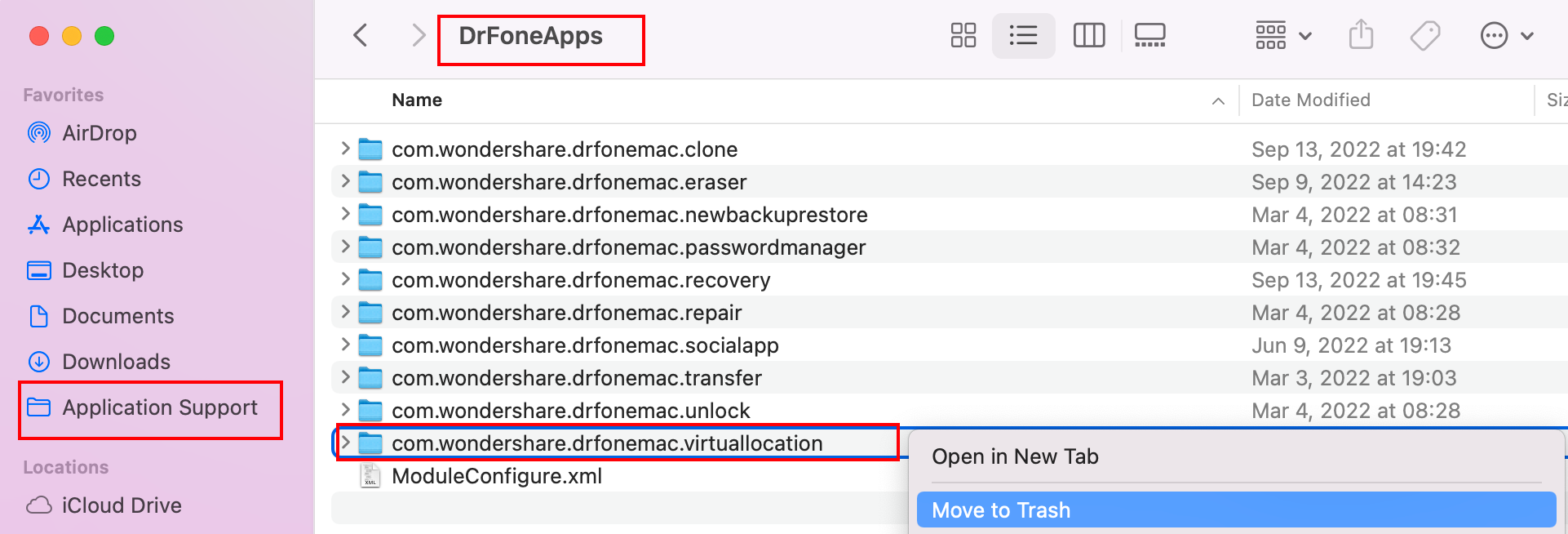
文章對您有幫助嗎?
謝謝您的評價!
請告訴我們您對文章哪部分不滿意?
評論已發送!